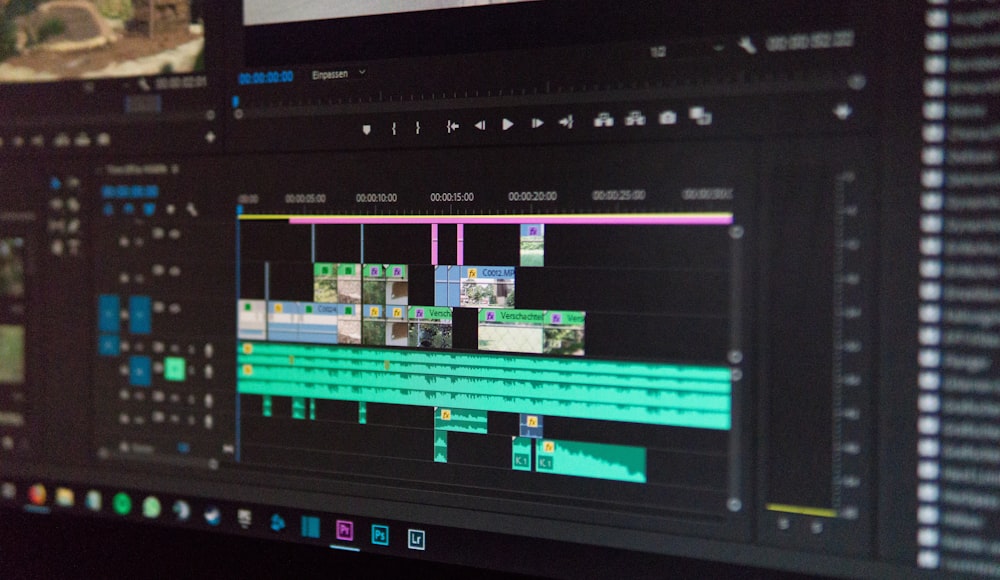Never Miss a Moment on TikTok Live!
Automatically record TikTok livestreams in high definition, save them effortlessly, and watch them anytime! Capture multiple live streams simultaneously without manual monitoring. Stay ahead of industry trends with zero effort.